Hey, everyone in this post i will be telling how you can download your Spotify Playlist or any song from Spotify and play it on Spotify without any subscription for free.
There is one condition for this trick to work, that is you need an android phone.
So, now let's start our short tutorial:
Step 1.1: Download an APK from below Button.
Step 1.2: Install and run the APPLICATION.
Step 1.3: Now, open your Spotify and copy any music or playlist link.
Here's how to get a link of any music or playlist.
Step 2.1: Search a Song you want to download.
Step 2.2: Click on 3 Dots on the right of the song.
Step 2.4: Now, you will get many third party apps option. There you will find Copy link Option just click on it.
Step 2.5: Now, you will see the following text, Your Link is now Copied just like in below image.
Step 2.6: If you want to download Whole Playlist. Simply copy link of the playlist
Same as in the music click on the 3 dot and paste it in the app.
How to play downloaded songs on Spotify:
Step 3.1: Open your Spotify and Open Settings.
Step 3.2: Now, Search for the option Show Local audio files.
Step 3.4: You will find a new option called local files.
Step 3.5: You will find all the downloaded songs here itself.
Tips: You can create a separate Offline Playlists of your songs to listen to song in organised way.
Related: How To Use Your Phone As Webcam Insanely Improve Quality You Need To Know Iriun
Well, thanks for visiting and reading our tutorial will see you in the next post with more exciting tricks.



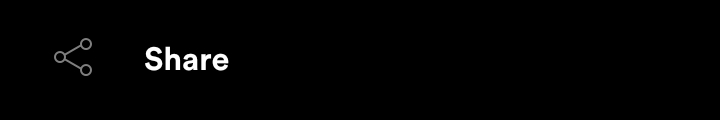
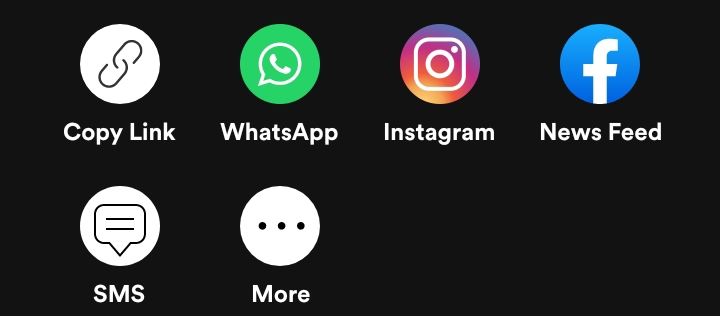
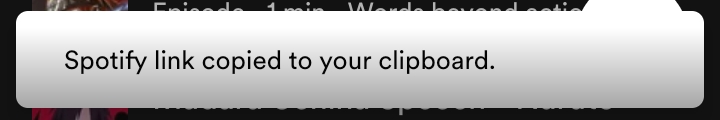
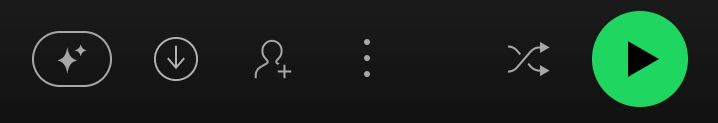
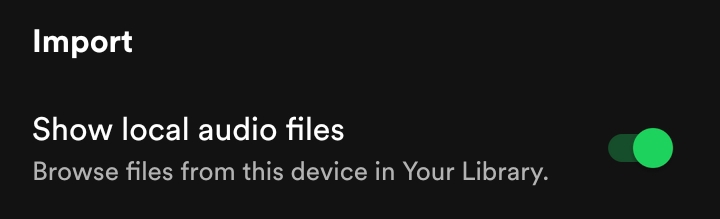



0 Comments